Houston Methodist Virtual Urgent Care
See our providers now for non-emergency, urgent care needs via 24/7 video visits.
When you or someone you love isn’t feeling well, you want care that’s fast and convenient. Houston Methodist Virtual Urgent Care offers patients ages 2+ the same quality treatment that you expect from Houston Methodist — without leaving the comfort of your own home, work or wherever you are. Here is what you need to know:
- Video visits are available 24/7, even on weekends and holidays
- You can access Virtual Urgent Care from anywhere in Texas
- Our providers will assess your condition and offer a diagnosis and treatment plan, if necessary
- We accept most major insurance plans, in addition to offering a flat-fee option of $50
- Visits are integrated with MyChart, allowing you to easily access your Virtual Urgent Care records
- If you need help accessing your medical record, after-visit summary, sick slip or return-to-work note, please call 346.356.3060

1. DOWNLOAD THE APP
Access Virtual Urgent Care via the
MyMethodist app or your computer.
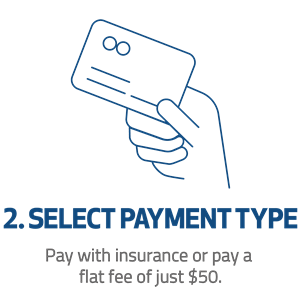
2. SELECT PAYMENT TYPE
Pay with insurance or pay a
flat fee of just $50.

3. BEGIN YOUR VISIT
Video visits are available
without an appointment.

The MyMethodist App Makes Getting Care Easier
The MyMethodist app puts care at your fingertips — where it’s easy to access Virtual Urgent Care. Download the app now and see a Houston Methodist provider from wherever you are, whenever you need care in Texas.
Find the app in the App Store or on Google Play.
Apple, the Apple logo, iPhone, and iPad are trademarks of Apple Inc., registered in the U.S. and other countries and regions. App Store is a service mark of Apple Inc. Google Play and the Google Play logo are trademarks of Google LLC.
How to Prepare for a Virtual Urgent Care Visit

- Make sure your device is plugged in or fully charged before you start your visit.
- You can use your desktop computer for your visit or use the MyMethodist app with your phone or tablet.
- Make sure you have a reliable Wi-Fi connection.
- Use headphones if you need privacy or audio assistance.
- Take your appointment from a quiet, private location that is convenient for you. This may include your home, a parked car or your office.
- We do not recommend taking your appointment from a moving vehicle or in a public location.
- When prompted, allow your camera and microphone to access the app.
- If the appointment is for a minor, parental or guardian presence is required for the visit.
What Type of Care Is Right for You?
It’s important to know where to go to get the care you need before you’re sick or experiencing an emergency. Houston Methodist offers a variety of ways to get the care you need quickly. See below for a comparison of some of our care options:
Head to the emergency room for serious, life-threatening medical emergencies, such as:
- Stroke symptoms
- Choking
- Breathing problems
- Head injury
- Neck/spine injuries
- Electric shock
- Severe burns
- Poisoning
Our providers can see you virtually and on-demand through the MyMethodist app for the following conditions:
- Acne
- Allergies
- Back Pain
- Cold or flu
- Cold sores
- Constipation
- Coughs
- COVID-19
- Diarrhea
- Fevers
- Headaches
- Heartburn
- Minor skin infections
- Nausea or vomiting
- Pink or red eyes
- Rashes
- Sinus infections
- Sore throats
- Styes
- Sunburns
- Upper respiratory infections
- Urinary tract infections
-
Vaginal yeast infections
You can schedule same-day or next-day appointments with a nurse practitioner or physician assistant for these conditions:
- Acne
- Abdominal pain
- Allergies
- Cold sores
- Cold or flu
- Coughs
- Diarrhea
- Dizziness
- Fevers
- Headaches
- Heartburn
- Joint sprains
- Minor skin infections
- Nausea or vomiting
- Pink or red eyes
- Rashes
- School and sports physicals
- Sinus infections
- Sore throats
- STD testing
- Styes
- Sunburns
- Upper respiratory infections
- Urinary tract infections
- Vaginal yeast infections
Get specialized orthopedic care from our highly trained doctors and staff for unexpected injuries such as:
- Acute orthopedic injuries
- Fractures and broken bones
- Injured tendons
- Minor dislocations
- Painful or swollen joints
- Sports injuries
- Sprains and strains
- Torn ligaments
Make an appointment with your primary care provider for the following:
- Minor health concerns
- Preventative and routine care
- Screenings and vaccinations
- Managing health conditions (diabetes, asthma, heart disease, etc.)
- Referrals to specialty care



