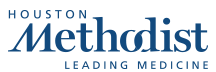You probably don't think of desk work as physical activity, but if you type all day, your wrists may beg to differ.
"The hand and wrist are jam-packed with anatomy," says Dr. Chia Wu, a hand orthopedic surgeon at Houston Methodist. "It's an area where there's a different anatomical structure every few millimeters, as opposed to a lot of other areas of the body — the belly or thigh, for instance — where you have to move several centimeters before you find another structure."
In other words, a lot of things can go wrong in this small area — especially if it's getting overused, or misused.
Can typing cause wrist pain?
The short answer: Yes, particularly if you're typing for an extended period of time or if your work desk setup isn't ideal.
"We're not always using our keyboards and mice in an ergonomic fashion — which isn't always our fault, by the way," Dr. Wu points out. "You want your wrist to be in a neutral position."
A neutral position is one that's in line with your forearm, not bent or angled.
"Otherwise, it takes on more stress," Dr. Wu explains. "Handling this extra tension isn't an issue if it only lasts for 30 minutes or so, but if your wrist is undergoing this stress every day for eight hours a day, it really adds up."
This imbalance of forces can lead to repetitive strain injury, a type of overuse injury that can be accompanied by wrist soreness, pain and sometimes even swelling.
What takes our wrists out of a neutral position while typing? A few factors can come into play, ranging from how we orient our wrists to the layout of a standard keyboard.
"One reason for the wrist to come out of neutral is when a keyboard is elevated above the plane of the wrist, since this hinges your wrist upward as you type," explains Dr. Wu. "The same can be true for your mouse. Even if your wrist is raised by just 20 degrees, overuse can happen if this position is held for a long time."
As you re-enact this on your own keyboard, you might also notice another way your wrists can leave the neutral position — turning inward or outward as you type. This is caused by the design of standard keyboards — long rectangles that require twisting your wrists to reach keys either to your left or right. This can also put extra strain on the wrists over time.
"Then there's how all the imbalance of force in our wrist affects our fingers," adds Dr. Wu. "When your wrist is out of its neutral position, your fingers are at a mechanical disadvantage, which can lead to further tension and strain in the hand and wrist."
(Related: Work Desk Mistakes That Can Lead to Bad Posture & Pain)
Can typing give you carpal tunnel?
If your wrists frequently hurt after a long week of typing, should you be worried about developing a more serious problem, like carpal tunnel syndrome?
"Carpal tunnel syndrome occurs when your median nerve — which runs down your forearm and into your hand — becomes compressed as it travels through a passageway in your wrist called the carpal tunnel," says Dr. Wu.
This can lead to pain and other uncomfortable symptoms in the hand, wrist and fingers — and even permanent nerve damage in severe cases.
But can typing on a keyboard all day really facilitate the development of this problem?
"When your wrist is out of neutral position, it also affects the neurovasculature — the nerves, blood vessels and tendons — that runs up and down your arm, causing unwanted stretch and tension," explains Dr. Wu. "This isn't proven to cause carpal tunnel syndrome, but over time it could predispose someone to it."
What helps wrist pain from typing?
To ease typing-related wrist soreness, Dr. Wu recommends applying ice or heat, taking a pain reliever and doing wrist stretches. The latter could include hand fans, wrist windmills or wrist bends.
"There's not one stretch clinically proven to help with wrist pain, but there are many to try and see what works for you," adds Dr. Wu.
Preventing future wrist pain might mean making some furniture or equipment changes, such as:
- Using a gel pad to keep your wrist level with your keyboard or mouse
- Ensuring your chair height isn't forcing you to bend your wrist out of a neutral position
- Investing in an ergonomic keyboard or mouse
Other ways to prevent wrist pain include taking frequent breaks while typing, being aware of movements that angle your wrist upward or downward, moving your entire hand instead of stretching to reach a faraway key and communicating more verbally with friends and colleagues rather than by email or message.
"It's also important to use good posture while sitting at your desk," adds Dr. Wu. "Be sure you're engaging your core muscles and avoid slouching or settling into an awkward position that prevents you from effectively using your other muscles, like your arms and wrists."
(Related: How to Fix Your Posture)
When to see a hand specialist about wrist pain
If the remedies above don't relieve wrist pain after a week or two, or wrist pain crops back up despite these changes, Dr. Wu recommends coming in for evaluation.
"It's very common for desk work to lead to an overuse injury, but prolonged wrist pain is too subtle an issue to tease out yourself at home," says Dr. Wu. "It could be an overuse injury superimposed on top of an underlying injury. Or it could be that a chronic issue just didn't become symptomatic until overuse aggravated the underlying problem."
He adds that sensory-based symptoms beyond just pain — such as weakness, tingling or numbness — should also be a sign to be evaluated.