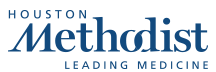How to Get Daily Health Tips From Houston Methodist on Your Alexa or Google Device
March 30, 2022 - Katie McCallumLooking for a way to keep your health and wellness top of mind? You can get a healthy tip from Houston Methodist's experts every day via your Google or Alexa device.
From nutrition and exercise advice to the signs it might be time to see a doctor, here's how to ask your smart speaker to share our healthy tips with you:
How to get healthy tips on Google Assistant-enabled devices
To hear our healthy tip of the day, just say, "Hey, Google, talk to Houston Methodist On Health."
This feature is available on the following devices:
- Google Home, Google Home Hub, Google Home Mini and other Google Assistant-enabled smart speaker devices
- Android 6.0+ watches
- Android 6.0+ TVs
- Android 6.0+ tablets
- Android 5.0+ phones
- iOS 10.0+ devices (via the Google Assistant app)
- Google Assistant-enabled headphones and smart displays
Certain devices also provide you with access to our blog if you're interested in learning more about a healthy tip you've heard.
How to get healthy tips on Alexa devices
Our healthy tip of the day is available on your Alexa device through Alexa Flash Briefings, a feature that gives you a quick rundown of the news, weather or any other topic added to your briefing feed.
To add us to your Alexa Flash Briefing, just say, "Alexa, enable Houston Methodist flash briefing."
Once enabled, listen to our healthy tip of the day by asking, "Alexa, what's my Flash Briefing?"
Note: When first enabling Alexa Flash Briefings, you may be automatically signed up for default news, sports and entertainment feeds, such as NPR, ESPN and People. You can remove or change the order of the briefings in your feed by:
- Opening the Alexa mobile app
- Selecting 'Settings' in the main menu
- Selecting 'News' (within the Alexa Preferences section)
- Selecting 'Flash Briefing'
- Toggling off any briefings you do not want
- Selecting 'Edit' and dragging briefings in the order of your choosing